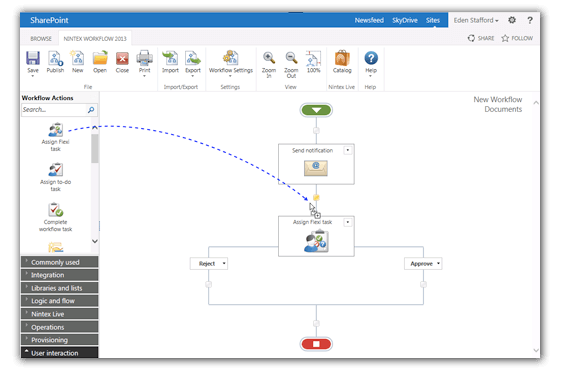Microsoft 365 consultancy
We will quickly help you get started with your e-mail but also with all the other great features of M365
Fly By Wire already started following Microsoft SharePoint in 2003 when this was still a young product.
Meanwhile nearly everybody knows SharePoint and often also under the name of the cloud version Office 365 (O365).

This knowledge and years of experience are put to work to personalise and optimise your environment using the onboard tools of SharePoint.
Then what's the difference between SharePoint on-site and Office 365 in the cloud?
Well, actually not that much, at least not visually.
SharePoint on-premise
You install and manage everything on your own servers. This gives you full control of the complete system and lets you decide what you publish to the outside for everybody or your collaborators.
You need to have the following for this:
- Windows licenses
- Microsoft SQL license (SQL Express is also possible for smaller setups)
- SharePoint licenses
Of course there are special prices for non-profit associations, state institutions etc.
Contact us for more information on this.
Manage complex workflows
Office 365 not only allows you to stay informed of changes in documents through automatic alerts.
You can also create workflows.
These allow you for instance to have a document accepted by a superior before publishing it.
If you want more elaborated and complex workflows then Nintex Workflow is your choice.
Microsoft 365
You simply ask Fly By Wire for the necessary advice and licenses and your good to go.
What does O365 offer?
- a mailbox of 50GB (also possible without mail)
- shared SharePoint environment where you store shared data like documents, lists, contacts, calendars, discussion groups, ...
- OneDrive for Business, your personal cloud storage of 1TB !
- online Office (Outlook, Word, Excel, PowerPoint, OneNote, ...)
- Teams, Forms, PowerApps and many more
Mix or hybrid
You can also connect an on-site and Office 365 SharePoint.
You could for example choose to put all e-mail and OneDrive for Business usage in Office 365 while rather keeping shared data on-site for security reasons.
This is perfectly possible. Even Active Directory can synchronise so that you end up with one single user name and password for everything.
References
- Versele - Laga
- Ado Icarus
- Molenbergnatie
- OCMW Waregem